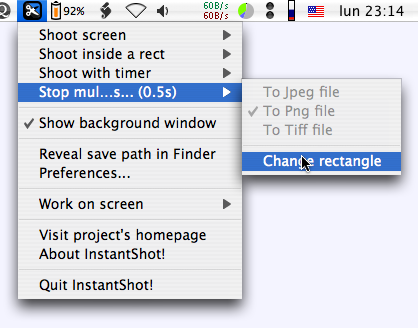InstantShot! » Screenshots
[Picture: 4/9]
Multiple shots submenu
Choose the item in the main menu ("Start multiple shots") or one format to grab the screen every set interval. If the "Inside a rectangle" is set, you'll be asked for the rectangle. While the multiple shots are running, the formats are disabled and the main menu item is changed to "Stop multiple shots" followed by the remaining time for the next shot; also the "Inside a rectangle" item is changed to "Change rectangle": if you choose it you'll be asked to set a new rectangle without needing to stop and restart the function.