
~ About CocoPad 1.0 ~
CocoPad is a li'l Cocoa app that lets you draw on a sheet with a coloured, rounded, pressure-variable stroke, especially designed to work with pen tablets for a fast and precise sketching.
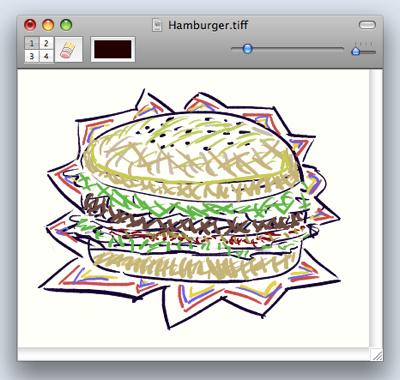
The size of the canvas can be easily changed to a fixed or custom size or just to fit the document window. The background of the canvas can be changed from the toolbar to be just blank, ruled, with squares or transparent to write over other applications' content:
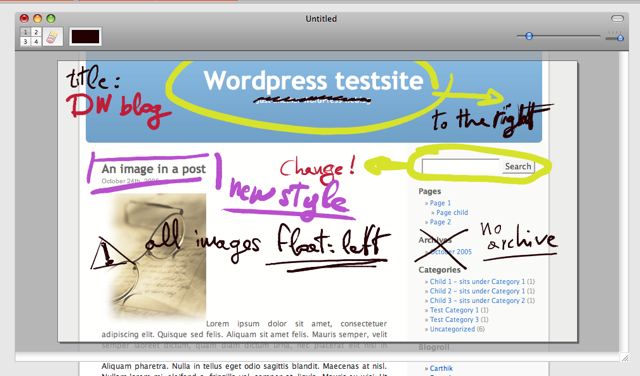
You have four pens that you can customize in size and color and that will be saved in the preferences. You can access them from the toolbar, from the menu or pressing numbers from 1 to 4 on your keyboard. The fifth "pen" is the eraser tool, that you can enable from the toolbar, the menu, the E key or just flipping the pen of your pen tablet. Actually you can associate any tool you want to the tip and to the back of your pen and the setting will be remembered: you could associate pen 1 to the tip and pen 2 to the back, for example. The only "modes" of drawing in CocoPad are "freehand" and by lines: to draw a line just keep Shift pressed while starting to draw. If you then keep Shift pressed while you draw, the lines are constrained to multiples of 45 degrees angles. You have ten steps of undo at your disposal, including both pen and eraser movements. Undo from the menu or with the usual Command–Z. Images can be loaded and saved in one of the usual formats (including PNG, JPG, TIFF), preserving if possible a transparent background, or copied to and from the clipboard. CocoPad can be put to a lot of different uses, especially with pen tablets. For example it can be used to quickly take notes:

Or to do math:
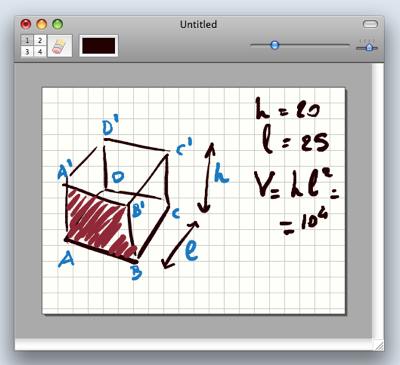
Or to play Kakuro schemes found on a site:
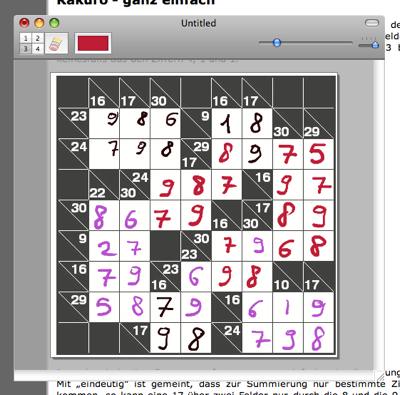
A nice image taken from an old version (0.3):
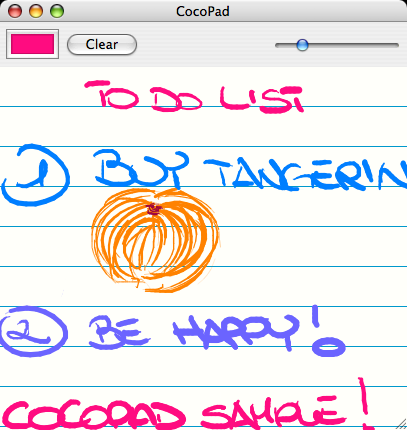
~ About the authors ~
This project is carried on by Matteo. It began as one of the first experiments in Objective-C and Cocoa and resulted for him in a nearly essential productivity tool.